Use Case:
- Limit the Network Bandwidth for backup jobs for non-prod data.
- Array level snapshots of VMs or datastore
- FA//C serving as a replication target for Long term retention
- With Snapshot conversion to Volume option in the FA//CServe as a Primary Datastore in case of complete disaster
- Expose the Volume to ESX and serve as primary for interim purposes.
- Serve as dev/test without impacting primary storage.
- Instant VM recovery
- Full VM recovery
- Restore to primary storage, using reverse replication of snapshots to the original source.
Recently I worked on a solution with Veeam and Pure Storage FlashArray and leveraged protection group feature to further replicated the Veeam generated snapshot to //C for LTR. The primary use case for this solution is to offload the snapshots from the primary storage to FlashArray//C for longer retention of the snapshots. This amalgamation of Veeam, //X, and //C has a cutting edge over others in terms of flexibility on backup and instant recovery options for VMware backup, and the implementation of these solutions will be a game-changer for your data protection of VMware.
Veeam Availability Suite™ combines the industry-leading backup, restore, and replication capabilities of Veeam Backup & Replication with the advanced monitoring, reporting, and capacity-planning functionality of Veeam ONE™. Veeam Availability Suite delivers everything you need to reliably ensure and manage your VMware vSphere environment. The Veeam agentless design provides multiple backup options. Features such as source-side deduplication and compression, change block tracking, parallel processing and automatic load balancing provide the fastest and most efficient backups possible.
Pure Storage Integration with Veeam
Veeam’s Pure Storage integration (vSphere only) Create fast backups from storage snapshots for quick and efficient item-level recovery; leverage Pure Storage snapshots and replicated snapshots to create a robust, enterprise-level data protection solution. Veeam Backup & Replication lets you leverage Pure Storage snapshots as a part of a comprehensive backup and recovery strategy, where snapshots and image-level backups complement each other. With Veeam Backup & Replication and Pure FlashArray protection groups you can achieve the following tasks:
- Perform the array level snapshots for VMware on Primary for short term recovery
- Leverage FA protection group and replicate the snapshots to FlashArray //C for LTR.
- Recover VM data from Primary array snapshot.
- Recover VM data from FlashArray //C.
Implementation of the Solution.
Launch your Veeam Backup and Replication, Once launched, the following configurations are required:
- Backup Infrastructure including vSphere infrastructure, and backup repositories
- Install Pure Storage Plugin
- SAN Infrastructure to allow for integration with the Pure Storage system
Reference Architecture
The following diagram illustrates end to end solution of Veeam with Pure Storage FlashArray //X and FlashArray //C.
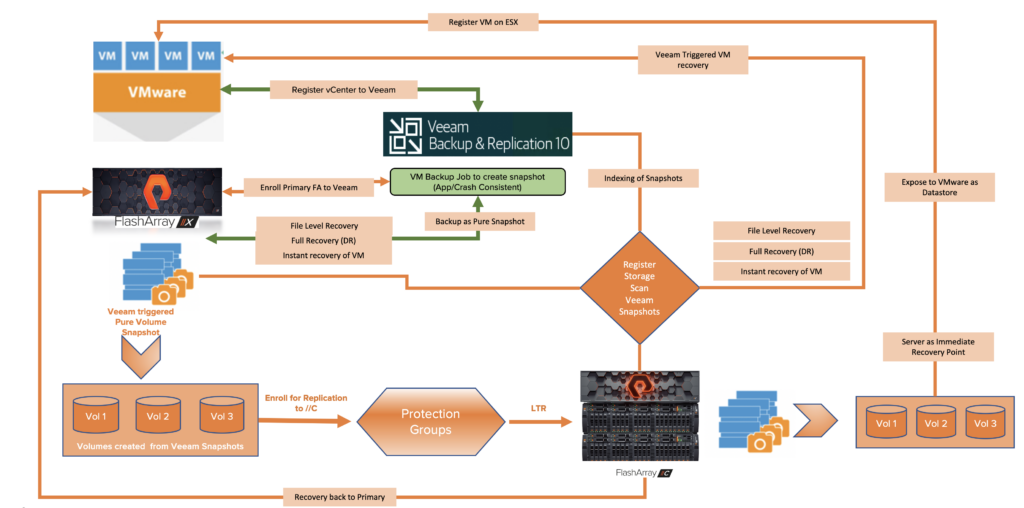
Veeam Backup & Replication allows you to connect both vCenter servers and standalone ESX hosts. If possible, avoid adding ESX hosts, which are part of the vCenter Server hierarchy. Add the corresponding vCenter Server instead. Adding the vCenter Server facilitates management of the backup infrastructure and can be a recommended condition for certain types of operations such as load balancing, quick migration, and ease to manage.
Install Pure Storage Veeam Plugin
One of the most significant features with Veeam backup and replication is the Universal Storage API, this is the framework that enables Pure Storage to integrate their storage to allow Veeam to take the volume level snapshots and later can be used to replicate it to FlashArray //C via leveraging protection groups on the array level. The plugin is available of Veeam site to download and install.
Register FlashArray //X on Veeam Storage Infrastructure
With Veeam Backup & Replication, you can perform the following:
- Perform backups of VM with Pure Storage snapshot integration
- Restore data directly from Pure Storage snapshots
- Perform snapshots-only backups (Snapshot Orchestration)
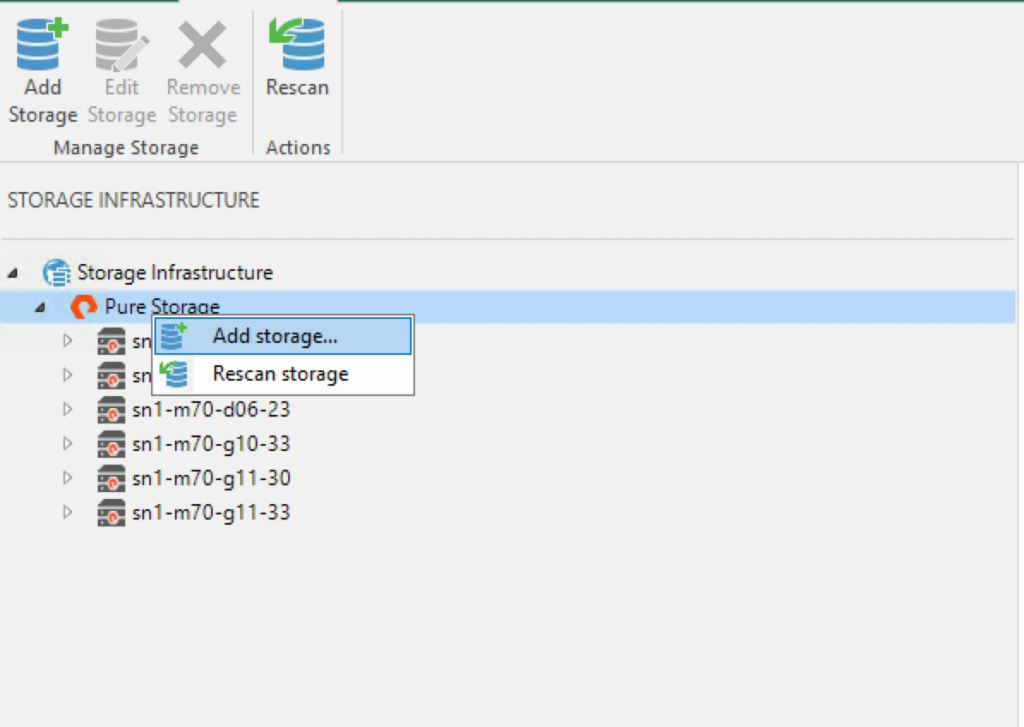
Before executing the Veeam backup jobs for Pure Storage snapshots in Veeam Backup & Replication, the backup infrastructure must be properly configured such as setting up the Veeam backup server’s proxy component which will be used for scanning VMFS on Pure Storage volumes and will be used for performing snapshots on the volume on Pure Storage. The backup proxy must be configured with iSCSI or Fiber channel protocol. And the proxy server initiator needs to be register on FlashArray and configured for the Volume to be snapshotted. For more details on the configuration refer to the Veeam pure deployment guide.
Creating a Veeam Backup Job (Snapshot)
- To create a snapshot job, select Backup & Replication under the Home tab. Click on the Backup Job button to begin, and supply the appropriate name for the backup job.
- The next step is to add the assets, this can be either virtual machines to the job or entire hosts, clusters or datastores. Since this job will be leveraging volume snapshots on the Pure Storage array, a recommendation is based on the datastore. Click Add to add the virtual machines and click next.
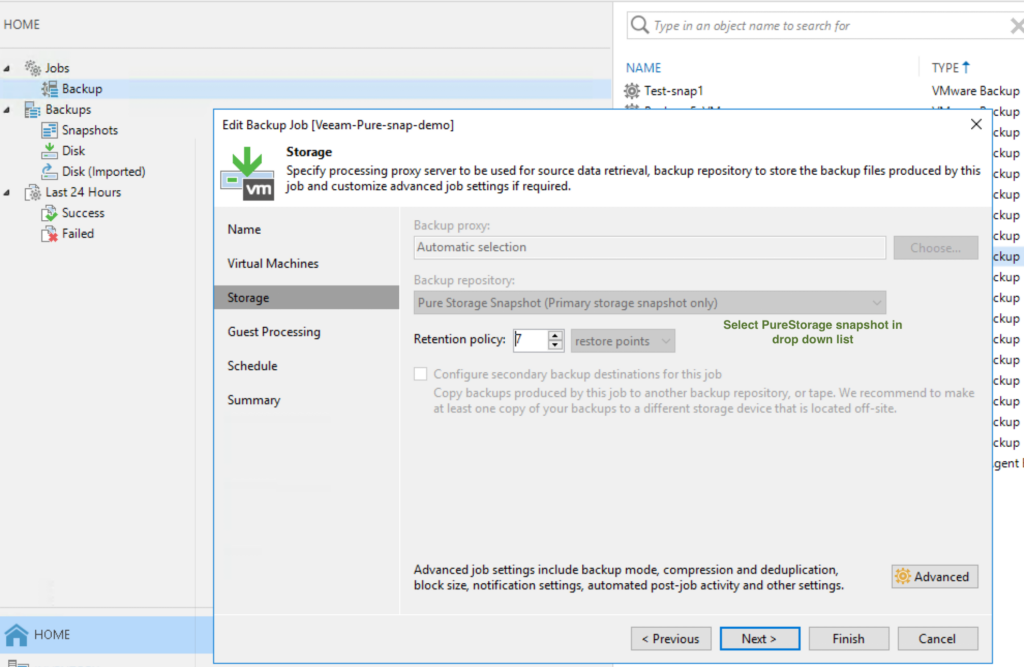
3. After configuring and running the Pure Storage Snapshot job, this will create a Veeam generated snapshot on the primary array with Veeam metadata in it.
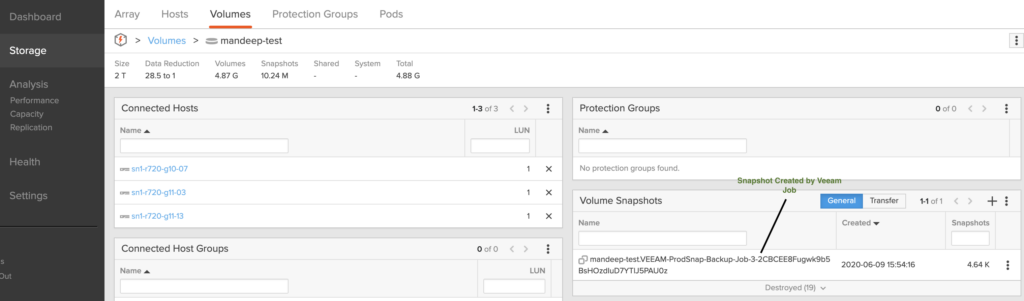
Protection Groups in FlashArray
Pure storage offers multiple ways to perform the replication to other site and this can be achieved by using protection groups feature from FlashArray. The protection groups policy contains the volume, snapshot schedule, and retention time. Currently the replication doesn’t support on any standalone snapshots, replication is only valid for the snapshots created as a part of the protection groups. The following diagram illustrates on a caveat to enroll the snapshot for replication which is not generated by protection groups, as you can see one can make a copy of a snapshot to a new volume and later that volume can be enroll for protection group snapshots for replication to other site.
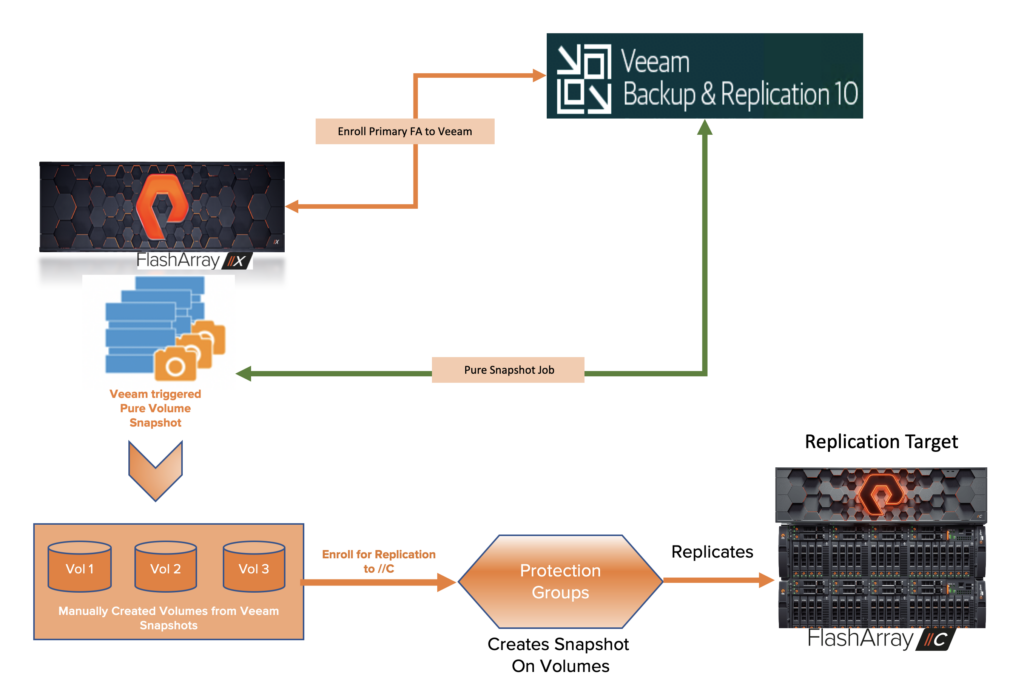
Executing the Replication task on Veeam Snapshots
Protection Group Job Configuration
- Pre-req: Setup the FlashArray //C as a replication target on the Primary FlashArray.
- Create a new Protection Group.
- Login to the FlashArray, and go to storage and select the protection group tab. Create a new Protection Group for the Volumes to be snapshot and replicate
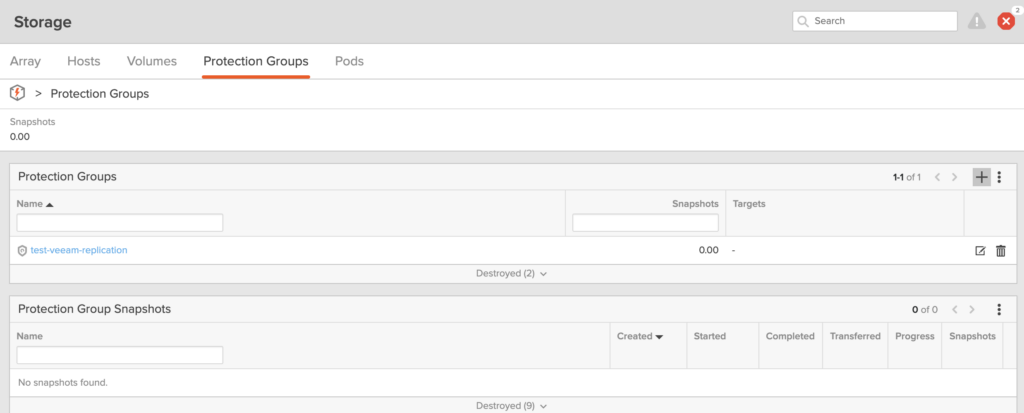
How to Replicate the Veeam Snapshot?
- Convert the Veeam crash or App consistent Snapshot to a Volume for replication
- After creating the PG, identify the snapshot on the volume to be backed-up/replicate to FA //C
- Select the options for snapshots and select to copy to a new Volume.
- Supply the appropriate volume name to be copied to. For scheduled snapshots on the same Veeam job users can select to overwrite the existing volume, this will avoid creating extra volumes on FA
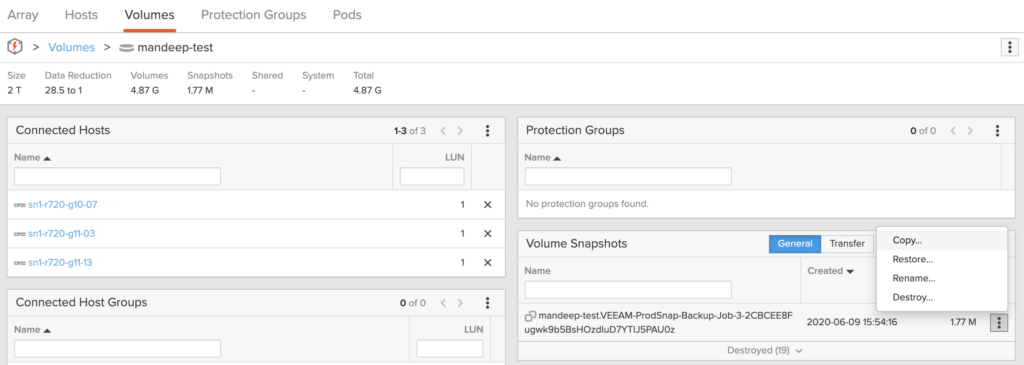
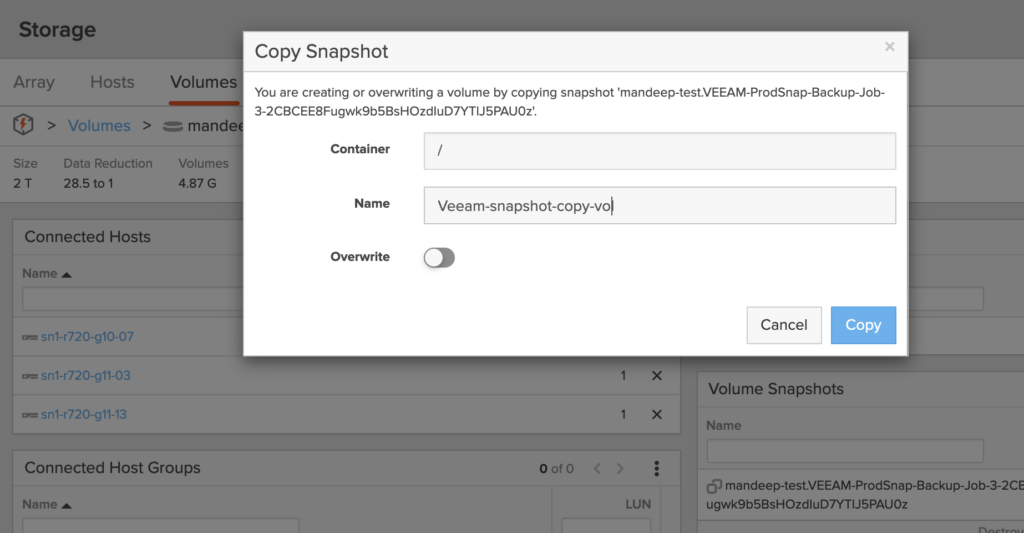
2. Enroll the Volume created from Snapshot to Protection Group
- On the primary array select the Storage->Protection Groups tab and select your protection group from the list you have created in step 1.
- Click on the members’ option select add a volume.
- Add the newly created volume from the Veeam Snapshot.
- Update the Protection Group to the appropriate target (replication target FA//C)
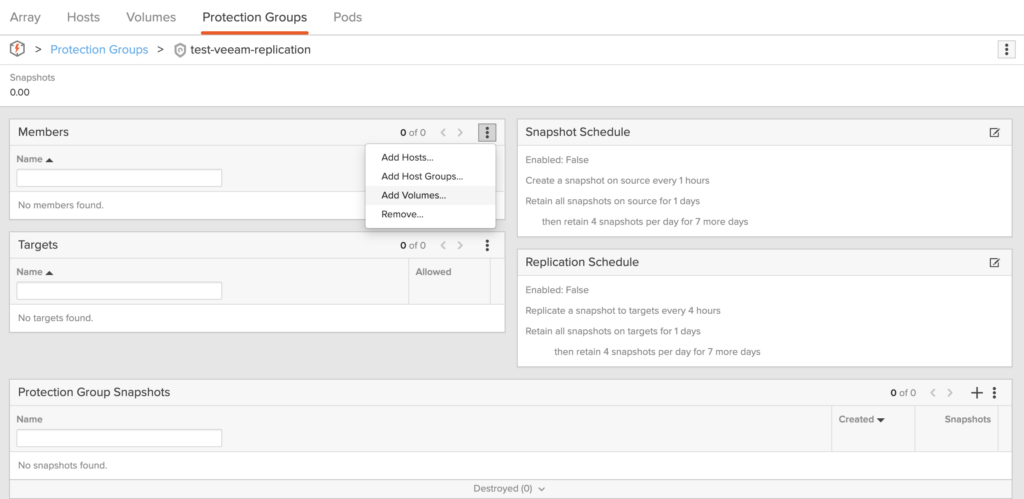
- Add the newly created volume from the Veeam Snapshot.
- Update the Protection Group to the appropriate target (replication target FA//C)
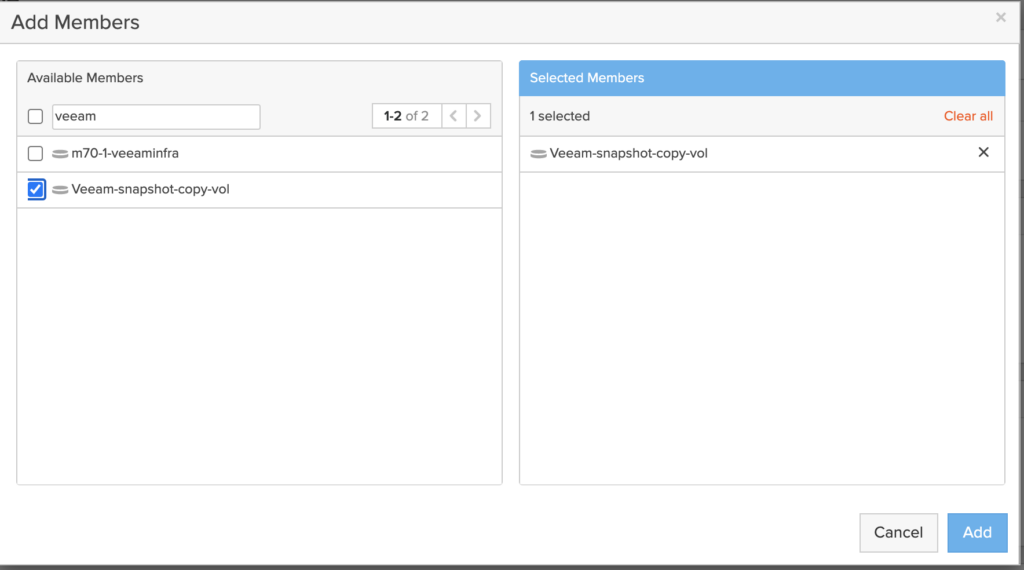
3. Create a Manual snapshot on Protection Group for-a-Volume added.
- Once the Volume is added to the Protection Group, now any snapshot on the PG will be replicated.
- How to Create PG-Snapshot?
- User can create PG-Snapshot manually (preferred in this solution)
- Or define a schedule policy on PG.
- Replication
- An option to replicate now when a manual snapshot is created.
- One can define the replication schedule, which includes retention and a schedule to replicate to //C
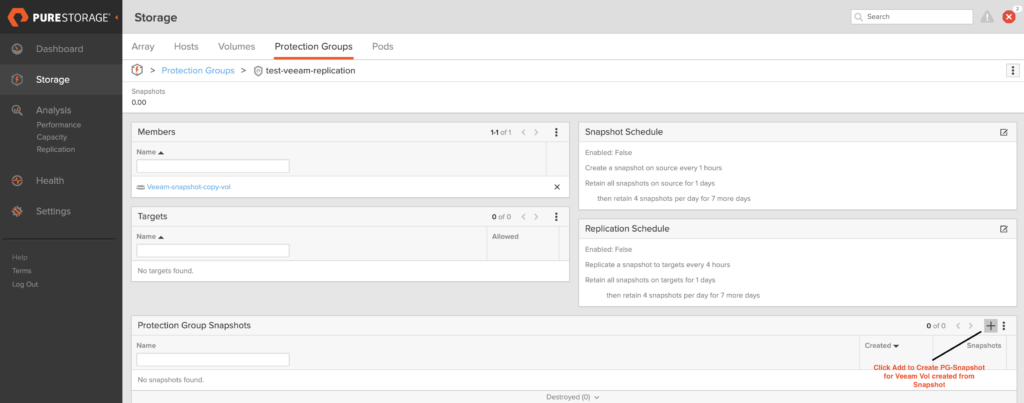
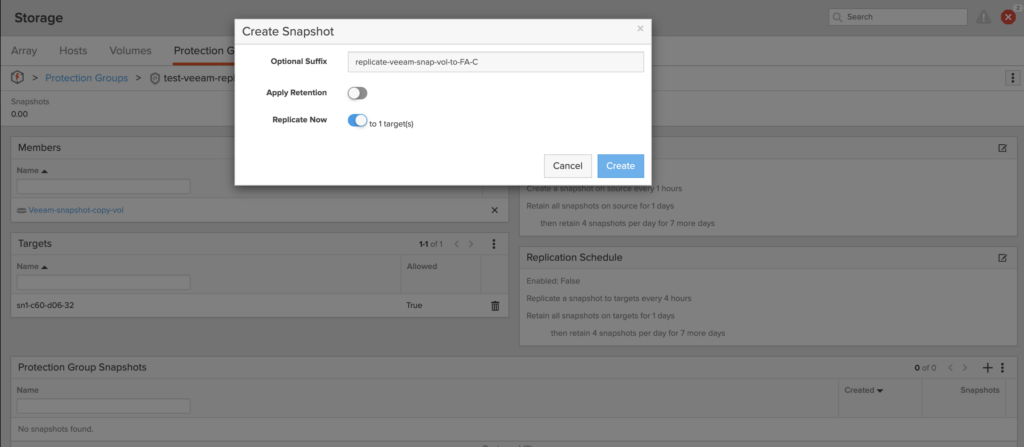
Replication Target
Volume Snapshot replicates to target storage FA //C
- Once the replication is finished, the snapshot will appear on the protection group tab on target, //C.
- One can create a new volume from the replicated snapshot.
- The volume created from the snapshot can be exposed to vSphere as a datastore.
- Users can register the VMs on datastore.
Register the Replicated Storage target to Veeam, Veeam visibility of the replicated snapshots.
- For Veeam to have the visibility of the replicated snapshots, you would need to add the FA //C as a storage infrastructure on the Veeam Backup console.
- Rescan the storage and the replicated snapshot will appear with name prefix with VEEAM Shadow
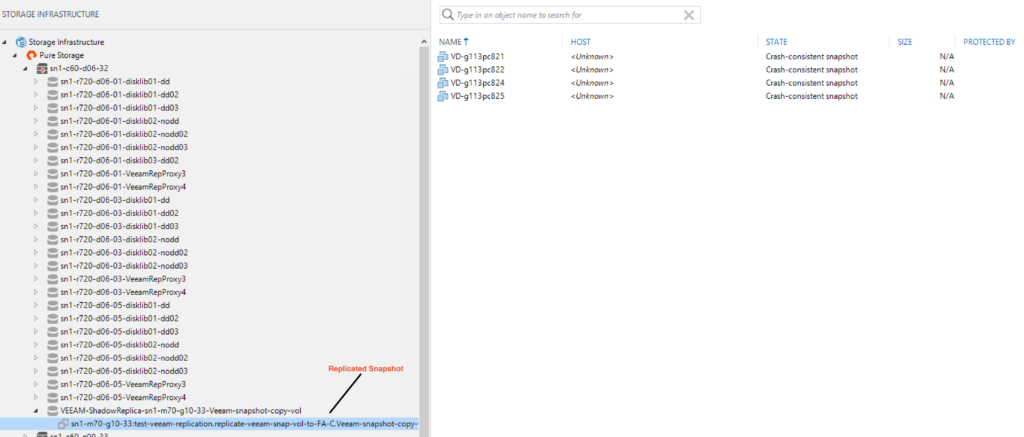
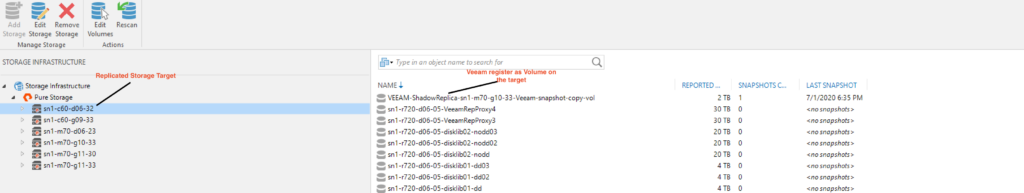
Solutions Benefits
Multiple options to restore the VMs from the Replicated target
- With Snapshot conversion to Volume option in the FA//C
- Serve as a Primary Datastore in case of complete disaster
- Expose the Volume to ESX and serve as primary for interim purposes.
- Serve as dev/test without impacting primary storage.
- Instant VM recovery
- Full VM recovery
- Restore to primary storage, using reverse replication of snapshots to the original source.
![]()